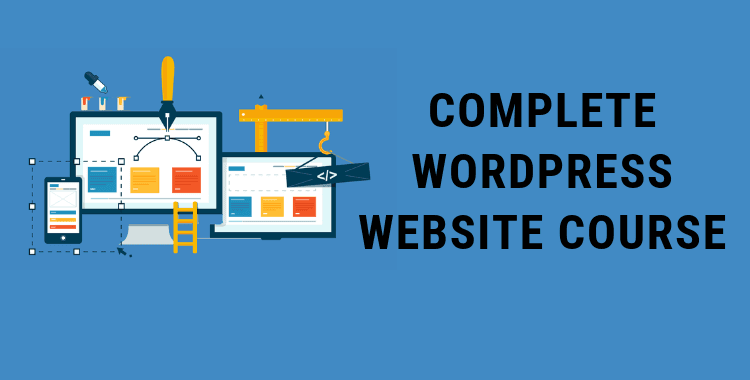Advanced Remarketing 2.0 is an important tool that allows you to revisit or follow people who have previously visited your site or have shown any form of interest in your website, products or services. It is a technique of leaving a lasting impression in the mind of a visitor or prospect. Another term for advanced remarketing is ‘advanced retargeting’. This feature or technique helps you remind your prospective buyers about your products and services.
Today advanced retargeting remains one of the most effective and efficient forms of online advertisement that is used by your competitors to convert the majority of their niche traffic. Experts predict that in a couple of years ahead, most if not all display ads inventory on the web will be retargeting and remarketing ads.
Remarketing is a convenient and advanced way of targeting or aiming at a specific category of audience that you think or believe they can patronize your businesses in the nearest future. The best way to get maximum ROI is to target the right audience and show them the right ad, more than once. By so doing, this will not only leave a mark in their minds but would also intimate or remind them to check out your products or services anytime they are ready to make a purchase.
In fact, remarketing is one of the most appropriate tools for customer’s engagement and it is known to improve conversions rapidly. In this advanced remarketing course, we will show you the science and art of advanced remarketing.
Remarketing Course:
As earlier stated, people who have visited your website have already shown interest in your product or service—even if they haven’t made a purchase yet. By retargeting these visitors with carefully positioned ads, you can exponentially increase your conversion rates in a short period.
In this course, marketing consultant Yoganand shows you how to set up an advanced remarketing campaign using Facebook, AdWords, Bing, Twitter, LinkedIn, YouTube, Pinterest, Adroll, & Propellerads etc. Discover how to use remarketing tags, build remarketing lists, link accounts, and target custom audiences.
Besides, you will learn more advanced solutions such as dynamic remarketing andremarketing lists for search ads (RLSA). Along the way, Yoganand introduces you to best tips and practices for increasing ROI, optimizing your efforts, and creating a profitable campaign.
He explains precisely how advanced retargeting works from a technological perspective. Using Google AdWords Remarketing campaigns, Facebook Ads Manager, Twitter,LinkedIn,Pinterest, Google Analytics,Google Tag Manager and more,Yoganand teaches how to get the maximum value out of your website visitors using advanced retargeting campaigns.
This retargeting course is a highly effective and up to date course, designed to guide you through implementing Retargeting/Remarketing strategies to gain maximum returns on your ad spend.
This course is designed to be as simple, straightforward and practical as possible.
What Will I Learn?
- How to profitably set up, manage and optimize advanced retargeting campaigns.
- How to use advanced retargeting techniques to stay in front of your most engaged website traffic.
- How to design a professional retargeting strategy for your business.
- How to effectively analyze the success of your retargeting campaigns.
- How to setup an advanced retargeting and remarketing audiences in Google Analytics and Google Adwords.
- How to successfully track your website visitors in order to be used in your retargeting campaigns.
- How to deploy your remarketing and retargeting tags using Google Tag Manager.
- How to identify which website visitors you need to spend money retargeting, and which ones you don’t have to.
- How to save time setting up your retargeting and remarketing campaigns by using shortcuts in Google Tag Manager.
- How to use Google analytics to analyze your website traffic so as to enhance your pre-existing retargeting lists.
Requirements:
There is no prior experience required, but you must be willing to ask questions if you don’t understand something (retargeting strategies could get very tricky!)
Advanced Remarketing Target Audience?
- This course is for anyone looking to make the most out of their website traffic by developing profitable and advanced retargeting campaigns.
- This course is also designed for you, if you are an entrepreneur who needs to drive a high level of engagement to your brands and products.
- This course is NOT for you if you’re not serious about your website traffic.
- Marketers who want to learn about Retargeting.
- Entrepreneurs looking to adopt this strong ROI channel and drive revenue for their business
- Students looking to increase their practical marketing knowledge.
Retargeting cannot be overlooked, because it helps you stay in the forefront of your customer’s minds and thus enabling you to bring them back to your website when they’re ready to convert. Every time your prospect engages with one of your retargeted ads, it increases your brand recognition and awareness.
Advanced retargeting typically attain much higher click through rates and conversion rates than traditional search and display campaigns, and this shows how vital it is that you have the information and technical know-how to develop and improve your remarketing and retargeting campaigns.
Place your order now, I urge you to act at once while everything is still in front of you. It’s important that you respond promptly.
Topics Covered:
Session 01: Getting Started with WordPress
- Introduction
- WordPress.com VS WordPress.org
- Finding Best WordPress Hosting Sites
- Free WordPress Hosting Sites
- Install WordPress on your Local Server
- Download WordPress
- Install WordPress
Session 02: Theme Selection and Customization
- Best Ways To Find WordPress Themes
- Installing WordPress Theme
- Customize your WordPress theme
- Create the menu
- How to create pages
- How to create categories for you posts
- Adding blog posts
- Managing widgets
Session 03: Publish the Web page to the server
- Database export and FileZilla download
- What steps are necessary for the server installation?
- Restore database and upload WordPress files
- WP-config file suit if necessary htaccess
- Customize and import the database
- Import Customizer data and updates
- Re-set links to Customizer
- Contact form test and adapt
Session 04: Working With WordPress Plug-ins
- Top 20 SEO WordPress Plug-ins Should Never Miss in 2019
- Conclusion